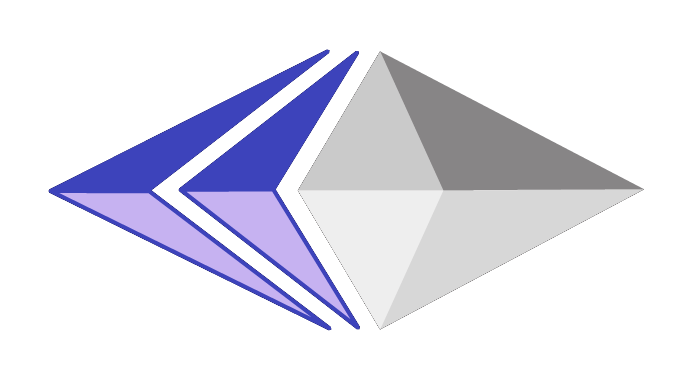FAQ
Frequently asked questions about Ethereum Time Capsule
Getting Started
What is Ethereum Time Capsule?
▼
Ethereum Time Capsule is a decentralized application that allows you to create encrypted digital time capsules on the Ethereum blockchain. You can preserve messages, memories, and media that will be automatically revealed at a future date using time-lock encryption technology.
How do I create my first time capsule?
▼
1. Connect your Ethereum wallet (MetaMask, WalletConnect, etc.)
2. Fill in your entry with a title, message, tags, and optional image
3. Preview your encrypted capsule
4. Pay the small fee (0.001 ETH) and submit to the blockchain
5. Share your unique capsule link with others!
2. Fill in your entry with a title, message, tags, and optional image
3. Preview your encrypted capsule
4. Pay the small fee (0.001 ETH) and submit to the blockchain
5. Share your unique capsule link with others!
Do I need cryptocurrency to use this?
▼
Yes, you need a small amount of ETH (0.001 ETH) to create a time capsule. This fee is donated to Protocol Guild to support Ethereum development. You can view existing capsules for free, but creating new ones requires this minimal fee.
Technical Details
How does time-lock encryption work?
▼
We use Shutter Network's time-lock encryption technology. Your message is encrypted and can only be decrypted after a specific time period has passed. Currently, capsules are set to unlock after 1 year from creation, ensuring your digital memories are preserved until the reveal date.
Which blockchain networks are supported?
▼
Currently, we support Gnosis Chain for its low transaction fees and environmental sustainability. Your capsules are securely stored on this Ethereum-compatible blockchain.
Where are images stored?
▼
Images are stored on IPFS (InterPlanetary File System), a decentralized storage network. This ensures your images remain accessible and censorship-resistant. If you don't upload an image, we'll use a beautiful default design.
Is my data secure and private?
▼
Yes! Your message content is encrypted using advanced cryptography and can only be decrypted after the time lock expires. Only the title, tags, and metadata are publicly visible until the reveal date. The encryption is handled entirely in your browser for maximum security.
Usage & Features
Can I edit or delete a capsule after creating it?
▼
No, once a time capsule is created and submitted to the blockchain, it becomes immutable. This is by design to ensure the integrity and permanence of your digital memories. Make sure to review your content carefully before submitting.
What happens when my capsule unlocks?
▼
When the time lock expires, your capsule's content becomes publicly viewable in the gallery. Anyone can read your message and view your image. The capsule remains permanently accessible on the blockchain as part of humanity's digital heritage.
Can I share my capsule before it unlocks?
▼
Yes! Each capsule gets a unique shareable link that you can send to friends and family. They'll be able to see the capsule's preview (title, tags, unlock date) but not the encrypted message content until the reveal date arrives.
Is there a limit to how many capsules I can create?
▼
No, you can create as many time capsules as you'd like! Each one just requires the small 0.001 ETH fee. Build an entire collection of memories, thoughts, and messages for the future.
What should I write in my time capsule?
▼
Anything meaningful to you! Popular ideas include: current thoughts and feelings, predictions about the future, messages to your future self, memories of significant events, hopes and dreams, or messages for loved ones. Keep it under 280 characters for the best experience.
Troubleshooting
My wallet won't connect. What should I do?
▼
1. Make sure you're connected to Gnosis Chain in your wallet
2. Try refreshing the page and reconnecting
3. Check that your wallet browser extension is up to date
4. If using mobile, try the WalletConnect option
5. Ensure you have some ETH for transaction fees
2. Try refreshing the page and reconnecting
3. Check that your wallet browser extension is up to date
4. If using mobile, try the WalletConnect option
5. Ensure you have some ETH for transaction fees
The transaction failed. What went wrong?
▼
Common issues include: insufficient ETH for gas fees, network congestion, or wallet connection problems. Try checking your wallet's transaction history for error details, ensure you have enough ETH, and try again. If problems persist, try refreshing and reconnecting your wallet.
I can't see my capsule in the gallery. Where is it?
▼
If your transaction was successful, your capsule should appear in the gallery within a few minutes. Try refreshing the page or checking the direct link provided after creation. If it still doesn't appear, the blockchain may be experiencing delays.